Overview
At times, From/To dates of indexed-rate (also called Rate Index) plans must be added or updated. If they expire, an error might occur when performing a rate transition on an account, or a product to which this rate plan is added might show up as de-activated in Administration > General > Rate Package and Product Management.
Solution
You can do the adjustments on the CSR portal under Administration > General > Rate Index Range Maintenance.
- Select the Rate Index Type you want to modify from the Rate Index Type dropdown.
- To change a range's To Date or Amount, click Edit on the corresponding row and enter the new value. Make sure to select the top row as that is the most recent rate unless the client has mentioned a rate of a specific date range to edit.
- To add a new date range, click Add.
<supportagent>
Agents can also perform the change on the three available customer portals, given they have access:
- Stream: https://aes-csr.streamenergybilling.com
- Spark: https://aes-csr.sparkbilling.com/
- AEP: csr.aepenergybilling.com
</supportagent>
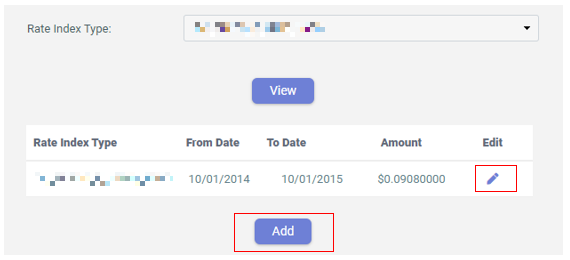
Priyanka Bhotika
Comments