Overview
When a customer has a debt, you may want to add an NSF (Non-Sufficient Funds) banner to its account. It looks like on the picture below of the customer record:
Solution
To have the NSF banner added to an account, please create a support ticket and inform:
- Customer number or ID
- The warning text to be displayed on the banner
As soon as the support team adds the banner, they will let you know.
<supportagent>
Run the following script in the database to create the banner, replacing the variables in the VALUES clause with the actual values:
INSERT INTO dbo.accountwarning (CustID, WarningText, WarningActive, WarningCreateDate, createdByUserID)
VALUES (@custID, @warningText, TRUE, @warningCreateDate, @createdByUserID)
</supportagent>
Testing
After the support team fulfills your request, open the customer service record to see the banner.
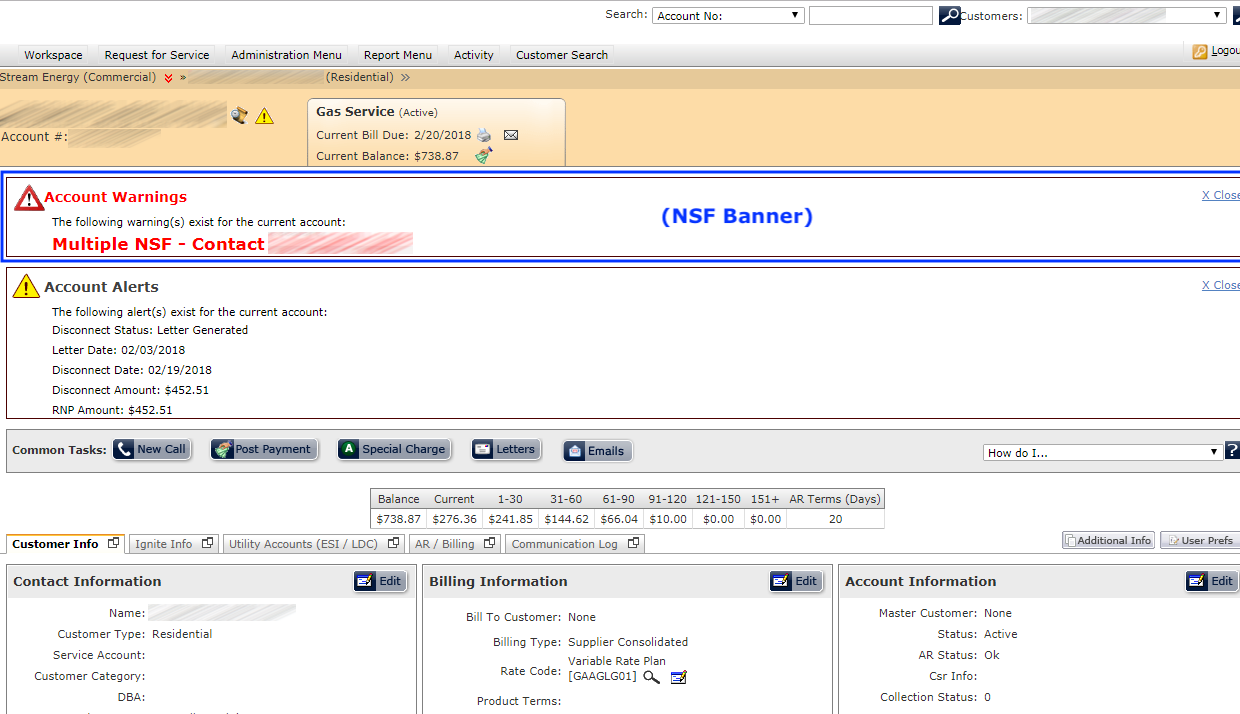
Priyanka Bhotika
Comments