Overview
You want to update the promo code for a customer account.
Solution
To have the promo code updated for a customer account, please create a support ticket specifying the customer number and the promo code. The support team will notify you when they complete the request.
<supportagent>
You should have access to the Jump server for performing the below steps:
- Login to the Jump server 10.185.40.141.
- Open Microsoft SSMS and connect to
aes.cons.com. - Select
New Queryin the top bar. - Get the customer ID:
use <Client specific Database>;
SELECT CustID FROM Customer WHERE CustNo=[customerCode] - Run the following query, replacing [promocode] with the code informed by the client and [custID] with the ID obtained in the previous step:
use <Client specific Database>;
UPDATE ClientCustomer.CustomerAdditionalInfo
SET PromoCode='[promocode]'
WHERE CustID=[custID]
Inform the customer about the same.
</supportagent>
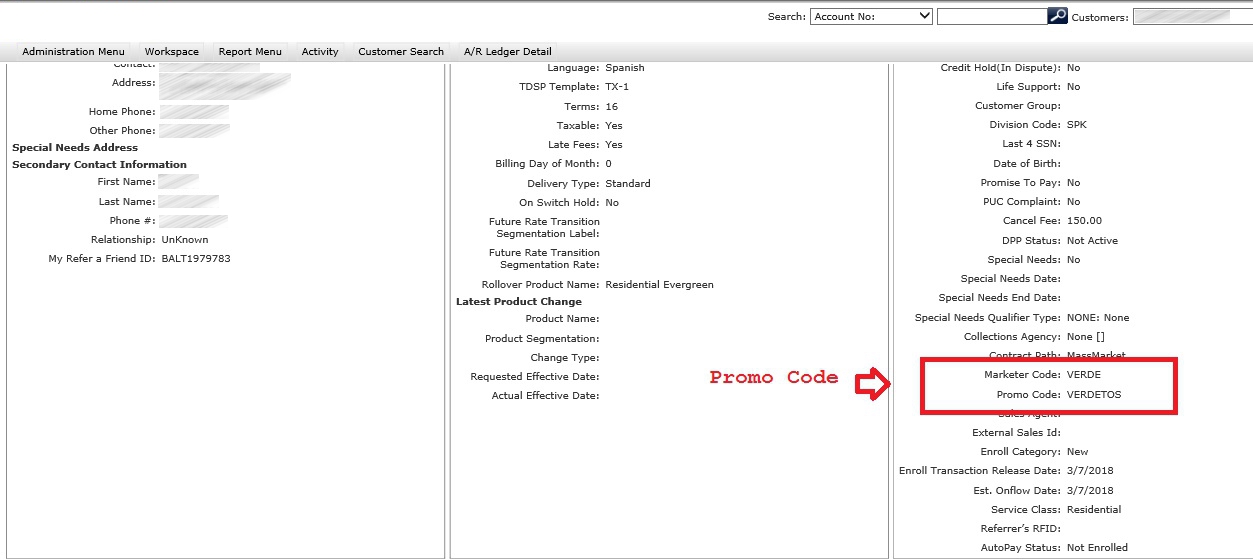
Priyanka Bhotika
Comments