Overview
You want to generate a renewal letter for a contract that ended recently on a customer account because it appears that the letter wasn't generated on that account. The customer is calling you and advising that they never received the renewal letter.
Solution
In order to confirm the delivery status of the renewal letter for the customer, the below steps should be followed on your CSR interface:
- Login to your CSR site.
- Use the top search box to find the customer by their
Account No. - Click
Letters.
- Look for the letter name matching to
renewalaround the date that you expected the letter to be sent. - Check the
Statuscolumn for that letter. It would showDelivery Confirmed on <date>if it was delivered. - You can use the print icon to view the content of the letter that was sent.
- You can click the resend icon to send the letter again to the customer.
Note: Support cannot regenerate the letter as the system will pick the current renewal.
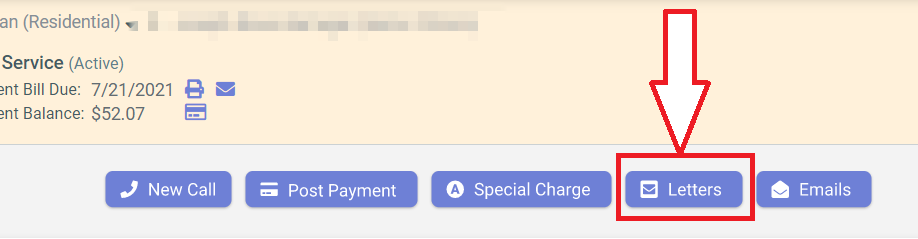
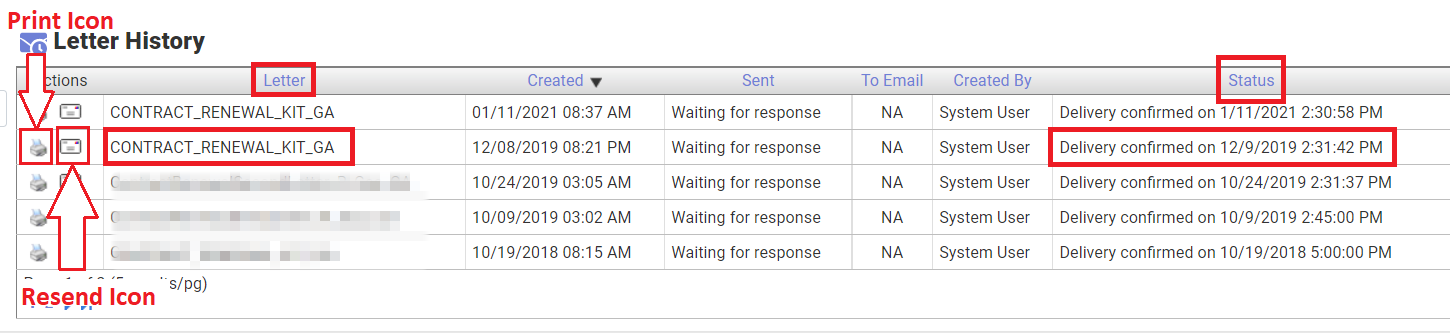
Priyanka Bhotika
Comments