Overview
You are not seeing a new Welcome Letter for a new contract that a customer has renewed.
Solution
<supportagent>
A pre-requisite for the steps below is to have access to the client-specific CSR site.
</supportagent>
You can check if a new Welcome Letter is generated on the customer account for the renewed contract using these steps.
- Log into the CSR site. Search for the given customer using the Account Number.
- In the resultant information, click on the option Letters to display the Letter History section.
- It is expected to find a Letter including the word "Welcome_Letter" with the Created date as the date it got generated. The Status indicates the details for the letter delivery to the customer.
Also, you can refer to the "View Letter History" from the Help section (on the right of the screen) for details on viewing Letters.
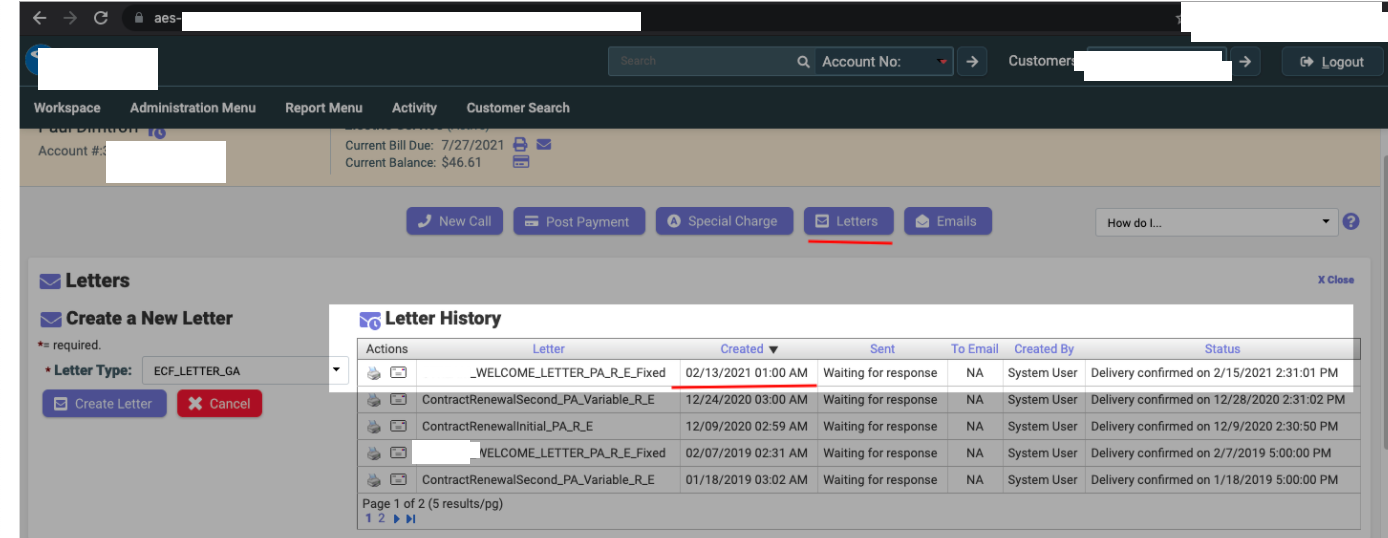
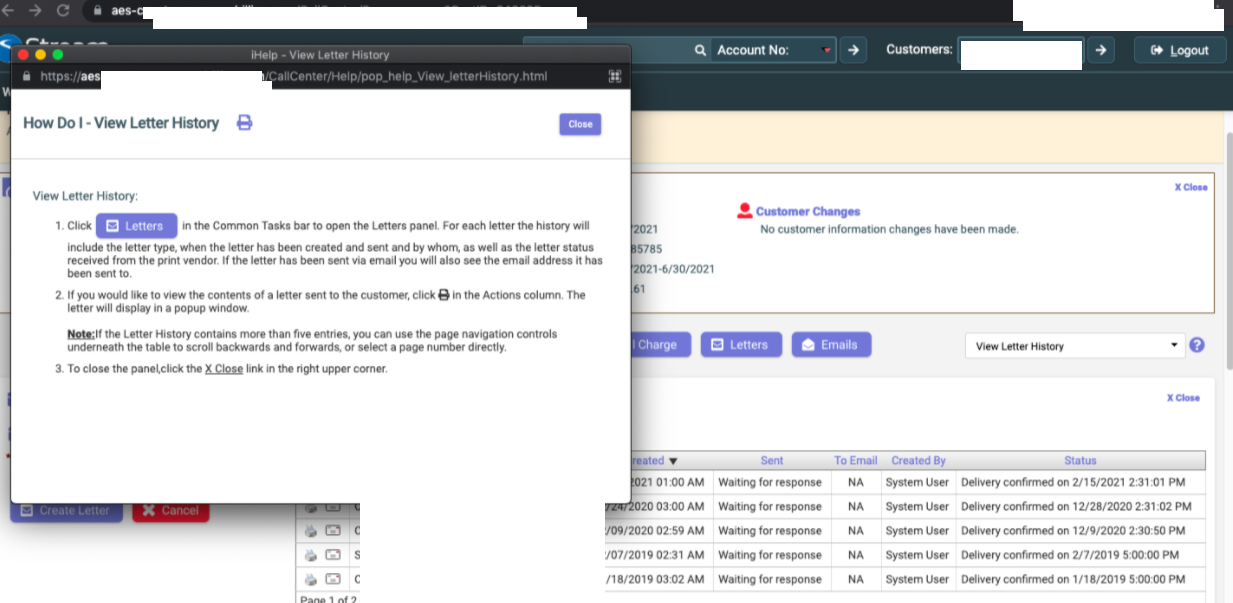
Priyanka Bhotika
Comments