Overview
If welcome letters are not generated for a customer, then you can generate the letters for them from the CSR portal.
Solution
- Search for the customer on the CSR portal with their name, or account number with the search bar at the top of the page.
- Once on the User Detail page, click on the Letters button which will bring up the feature to send letters, along with the history of letters sent as shown here.
- In the drop-down for Letter Type, select WELCOME_LETTER (STREAM_WELCOME_LETTER for Stream) and click on Create Letter. This will generate a welcome letter for the customer.
- You can see the print version of the letter by clicking on the printer icon to the left of the letter name in the Letter History section
<supportagent>
Agents are only supposed to generate the letter with the above process, and the delivery is handled by the client.
</supportagent>
Testing
Once the welcome letter is generated, the letter should be visible in the Letter History section on the same page with status as Requested.
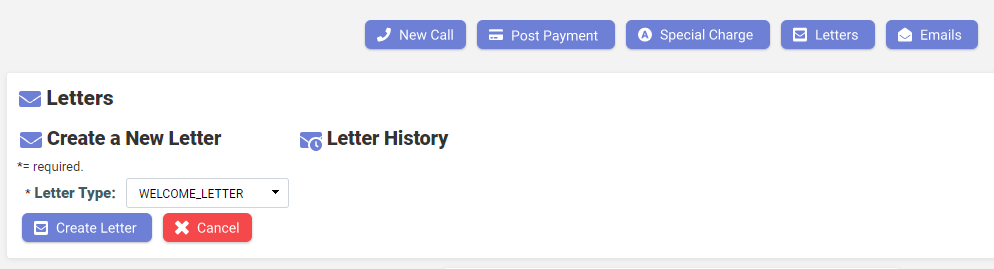
Priyanka Bhotika
Comments